
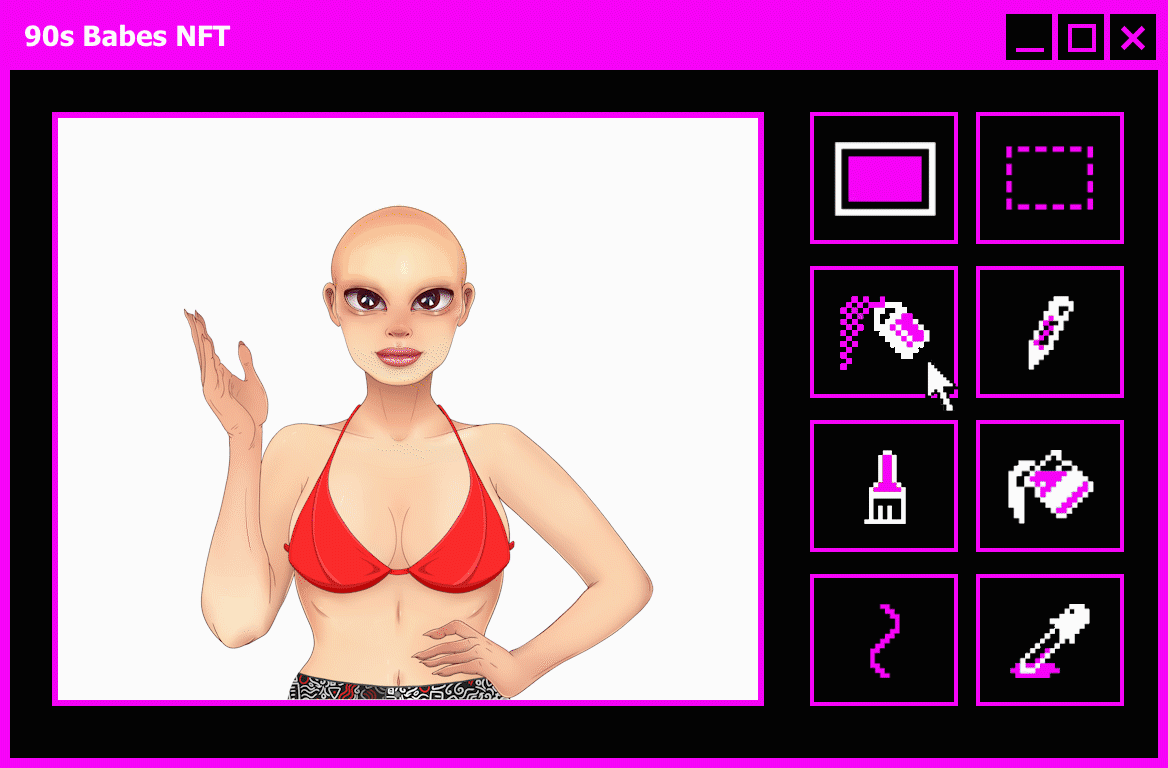
We are the OG in email. Browsing. Texting. Blogging. Coding. Socializing. Influencing.
As the digital world turned, we pushed it. We opened doors. Broke barriers. Set precedents.
Now, we’re doing it again with NFTs. Because women of the 90s share the same defining characteristic that’s driving the success of every NFT:
Authenticity.
Our Mission: Empower women through NFTs.
Boldly. Bravely.
Beautifully. Just like always.
Our Mission: Empower women through NFTs.
Boldly. Bravely.
Beautifully.
Just like always.
This space is new. Our spirit is not.
You're in charge of your
destiny.
Come get your share of the opportunity.
Join the 90s Babes.




Who We Are
Attributes
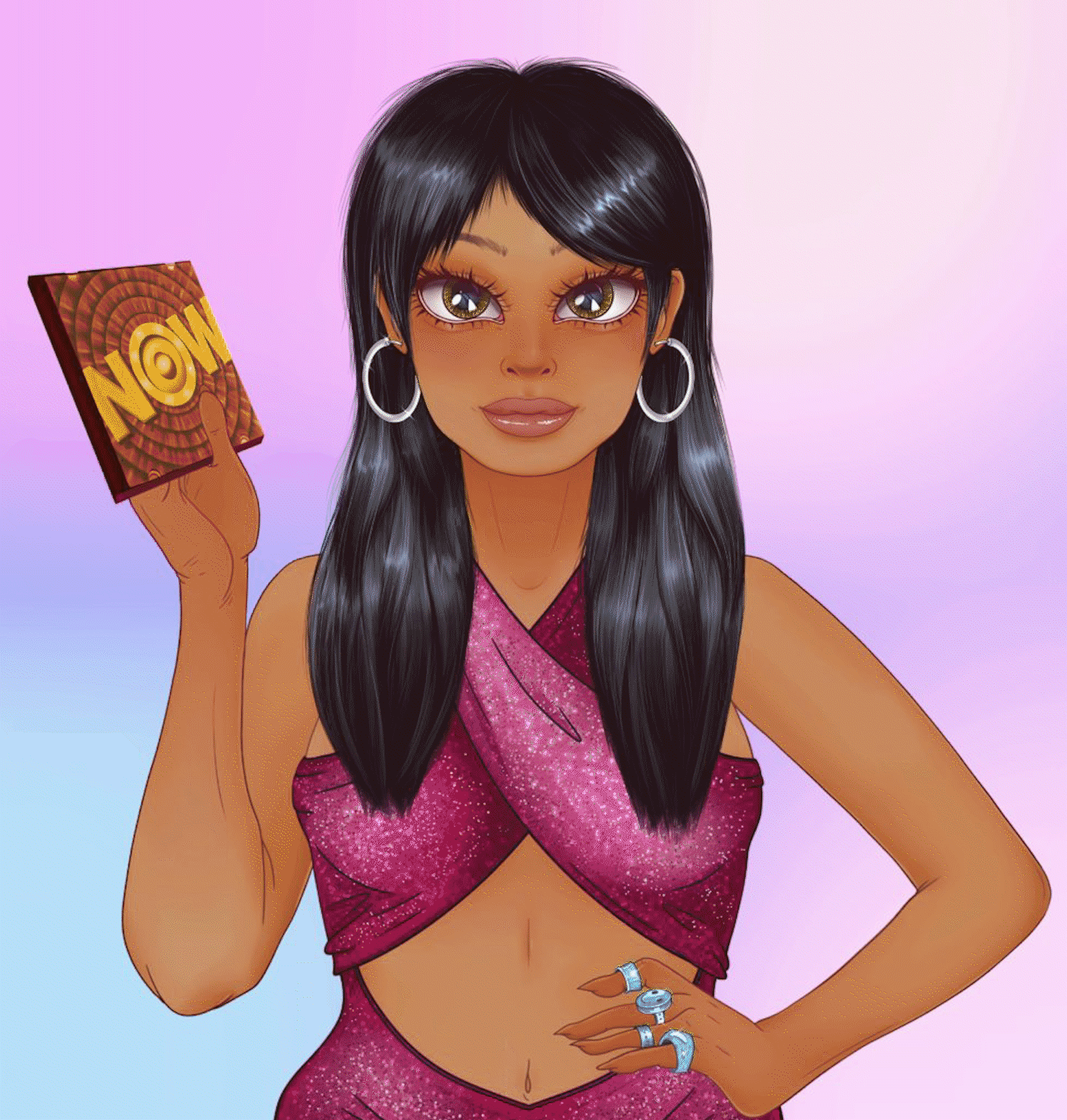




Causes We Support
We believe that empowered women can transform lives and truly change the world. And global change starts within local communities. That’s why our mission — to onboard more women into the NFT and web3 spaces — is designed to help empower women and families to become agents of change in their local communities.
To that end, we are proud to be donating 8% of our mint funds to organizations dedicated to caring for women through mental health initiatives, spiritual healing, and postpartum care, to name a few. And since real change starts within, we’ll soon be announcing other partnerships we’re forming with local charities close to our homes that support the health of women, where we’ll donate our time and talent to help bring about even more personal changes to the lives of women in need.
We also envision that one day we’ll become a DAO, through which we will be opening up a voting system, allowing our community to pitch nonprofits and charities that they believe in, to receive our financial support.
Perks Of Ownership
When you own a 90s Babe NFT, you get to...
- Enjoy 100% Commercial Rights — As an owner of a 90s Babe, you receive 100% of commercial rights. Allowing you to create something of your own with your art.
- Help Influence The Babe Fund — A designated fund that is used to purchase art from women and non-binary led collections and 1/1 artist. Our purchases will be voted on and decided by Babe holders.
- Receive Community Rewards — We want to reward each and every one of our holders for believing in us. Our holders will be eligible to receive monthly rewards including NFTs, 90s memorabilia, custom 1/1 artwork, and 90s Babes merch.
- Join The Babe DAO — After our collection fully mints, we will begin the formation of a DAO. Holders of 5 or more 90s Babes NFTs will be eligible for membership, and take apart in the future of the project.
- Access Live Events — We love our community and we are so excited to meet and hangout with out holders IRL. We will be planning some epic 90s Parties, exclusive for our holders.
Roadmap
10%
20%
30%
40%
50%
60%
70%
We strongly believe in supporting other women wherever possible. We want to continue our donations by giving $20,000 to both Female Strong, a non-profit dedicated to empowering young women to become future leaders, and Girls Who Code who is working to close the gender gap in technology.
80%
90%
100%
Team
BOSS BABES





Megan is the quintessential 90s Babe and loves that this project honors that iconic decade. She is passionate about making the Web3 space a welcoming, accessible journey for everyone and hopes to help more people understand the opportunities it brings. She is focused on building the 90s Babes brand and continuing to develop an authentic community.

BOY BAND


FAQs
- Clarity: we speak with simplicity, candor, and specificity.
- Authenticity: we speak the truth, our truth and yours.
- Kindness: we speak with a positive tone.
- Install MetaMask mobile at MetaMask.io.
- Open the MetaMask mobile app and select ‘Sync or Import’ > ‘Scan QR code’.
- Log into your MetaMask extension.
- Click Settings > Advanced > Sync with Mobile. You’ll see a QR code.
- Link this QR code with your MetaMask mobile app (see step #2).
Heads up: Coinbase NFT is a forthcoming peer-to-peer marketplace that will make minting, purchasing, showcasing, and discovering NFTs easier than ever (you should consider joining the Coinbase NFT waitlist here). Danielle: the link?
If you’re more interested in games and sports collectibles, developers like Dapper Labs have created experiences, including NBA Top Shot (virtual trading cards) and Cryptokitties (a Pokemon style, digital-cat-art collecting app that actually was the first successful NFT collection that was launched in late-2017).
Online games including Gods Unchained are using NFTs to sell in-game assets like weapons or cosmetic upgrades. Real estate in new virtual worlds is sold via markets including Decentraland and The Sandbox.
You can also buy or sell some NFTs directly via a compatible crypto wallet.
The first thing you want to do is to verify that you are on the right website. Meaning, make sure you are looking at the legitimate website that is offering the NFT collection This is important because there are operators of counterfeit sites that will try to pose as the actual NFT website, and as a project leads up to its presale day, this is an increasingly common phenomena. Just make sure you verify that the site is the actual NFT creator’s site, not a fake website.
- Start by going to opensea.io
- Select the “Profile” icon at the top right side of the screen.
- You will then be prompted to connect your wallet (i.e. Metamask).
- You will continue through multiple prompts, finishing with the connection screen.
- When you see “Connecting…” OpenSea to your wallet, you’re almost done.
- Once your account is connected, you will be able to view your NFT’s, buy, sell, and trade on OpenSea for all secondary sales.
- Start by creating an OpenSea account and connecting a wallet.
- Once you have your wallet connected, you will need to make sure you have enough ETH to cover purchase price and gas fees.
- Next browse OpenSea for your desired piece.
To Buy a NFT:
- Choose the NFT you want to buy, then click “Buy Now”
- Check the boxes agree to the terms, then click “Checkout”
- Your MetaMask extension will drop down, and you will be able to see the total purchase price. You’ll see a “Gas Fee.” This is a required fee to process the transaction in the Ethereum network. This fee varies wildly depending on how much activity there is on the network. I’ve seen it range from $30 ~ $140. If you’re not in a rush, I would recommend checking gas prices on sites such as https://ethereumprice.org/gas/ to choose a time when gas prices are cheaper
- Some NFTs are auctioned, so you will need to place a bid. Even if an NFT is listed as “Buy Now”, you can always make an offer for a lower price
- Click on “Offers” to dropdown the list. You will be able to see whether there are any existing offers for the NFT
- Click on “Make Offer”
- Your bids will be placed in WETH (Wrapped ETH) which is a form of ETH currency that makes it tradeable. Carefully choose the amount of WETH you want to bid (USD is shown on the right side)
- Click “Convert ETH”
- Confirm the amount, then click “Wrap” **each time you convert ETH to WETH, there is a transaction fee, so if you’re planning to bid on multiple NFTs, you may want to convert a larger amount**
- Your MetaMask extension will drop down, asking you to confirm the total amount
- The gas fee for the conversion here is cheaper than when purchasing the NFT. I’ve seen it range around $5 ~ $10
- You will see the updated balance of ETH and WETH in your MetaMask wallet
- Select “Confirm”
- Go to “Make Offer” again
- Enter the amount you want to bid and click “Make Offer”
- Your MetaMask extension will drop down, and you will be able to see the total purchase price. For offers, you may only see a “Gas Fee” if it’s your first transaction. This fee is generally lower than the gas fee required to transact a purchase. I’ve seen it range from $10 ~ $15
- Select “Confirm” to finalize the bid
- When the MetaMask extension drops down, click on “Sign”
Congratulations! You’ve successfully placed a bid! You should see your bid show up in the “Offers” section.
- From your profile, select the NFT you would like to sell from your wallet.
- Click the “Sell” button in the upper right-hand corner of the NFT page.
- Here, you’ll be prompted to ​​choose the price, type of auction, and other preferences. You can set your NFT as a fixed-price sale, or start an auction with a variety of settings including a start price, price threshold, and timed expiration.
- When you’ve worked out how you want your sales settings to look, click the “Post Your Listing” button.
- There are no direct fees for listing one of your NFTs for sale, although there are some fees once the sale goes through, which are listed out here.
- You’ll also be prompted to initialize your wallet if this is your first time selling. (There might also be a few extra review prompts to click through if the NFT you’re selling wasn’t minted on OpenSea.)
- After all of this, you’ll be asked to finalize the listing, confirm all the details, and post your NFT on the marketplace.
Metamask is the most widely accepted and most commonly used site for creating a crypto wallet. There are many others available to choose from.
If you’re going to be buying and selling with large amounts of ETH, you should consider using a “hardware” wallet, like a Ledger (https://www.ledger.com/) or a Trezor (https://trezor.io/.) These wallets offer much more secure ways to store your crypto and NFTs.
If you do decide to get a hardware wallet it’s recommended you purchase it directly from their site instead of third parties as there are fakes out there that get sold on Amazon.
Frequently Asked Questions
A non-fungible token is a unique and non-interchangeable unit of data stored on a digital ledger. NFTs can be associated with easily-reproducible items such as photos, videos, audio, and other types of digital files as unique items, and use blockchain technology to give the NFT a public proof of ownership.That’s the best part about owning and collecting NFTs: authenticity. You have authentic proof of provenance, and you have a digital record for that purchase, genuine proof that you alone own that NFT, the only digital file of its kind in the world. There are no copies of it, and no one else can claim ownership of it, except you.
What is a Metamask wallet?
MetaMask is an Ethereum Browser and ETH wallet. It lets you interact with Ethereum Dapps and Smart Contracts without running a full Ethereum node. The MetaMask add-on can be installed on your Chrome, Firefox, Opera, and the new Brave browser. Metamask allows you to store ERC20 tokens, and can also be used on your android or iOS device through the mobile app.
How do I set up a Metamask wallet on my phone?
It’s just like adding an app:
- Install MetaMask mobile at MetaMask.io.
- Open the MetaMask mobile app and select ‘Sync or Import’ > ‘Scan QR code’.
- Log into your MetaMask extension.
- Click Settings > Advanced > Sync with Mobile. You’ll see a QR code.
- Link this QR code with your MetaMask mobile app (see step #2).
Where can I buy and sell NFTs?
Digital-artwork NFTs are mostly bought and sold through specialized marketplaces online, like Zora, Rarible, and Opensea.
Heads up: Coinbase NFT is a forthcoming peer-to-peer marketplace that will make minting, purchasing, showcasing, and discovering NFTs easier than ever (you should consider joining the Coinbase NFT waitlist here). Danielle: the link?
If you’re more interested in games and sports collectibles, developers like Dapper Labs have created experiences, including NBA Top Shot (virtual trading cards) and Cryptokitties (a Pokemon style, digital-cat-art collecting app that actually was the first successful NFT collection that was launched in late-2017).
Online games including Gods Unchained are using NFTs to sell in-game assets like weapons or cosmetic upgrades. Real estate in new virtual worlds is sold via markets including Decentraland and The Sandbox.
You can also buy or sell some NFTs directly via a compatible crypto wallet.
How do I “mint” an NFT from your “collection’s” website?
First you’ll want to do some research into the available collections, and choose an NFT you believe in, or that you really admire, a collection with NFTs you’d want to invest in and own. Now, you’re ready to “mint” your first NFT.
The first thing you want to do is to verify that you are on the right website.Meaning, make sure you are looking at the legitimate website that is offering the NFT collection This is important because there are operators of counterfeit sites that will try to pose as the actual NFT website, and as a project leads up to its presale dae, this is an increasingly common phenomena. Just make sure you verify that the site is the actual NFT creator’s site, not a fake website.
How do I buy pre-owned NFTs that are up for sale?
The most popular site is OpenSea, a website that allows you to buy, sell, bid on, and auction off NFTs in what is known as “the secondary market.”
How do I set up my OpenSea account?
- Start by going to opensea.io
- Select the “Profile” icon at the top right side of the screen.
- You will then be prompted to connect your wallet (i.e. Metamask).
- You will continue through multiple prompts, finishing with the connection screen.
- When you see “Connecting…” OpenSea to your wallet, you’re almost done.
- Once your account is connected, you will be able to view your NFT’s, buy, sell, and trade on OpenSea for all secondary sales.
- Start by creating an OpenSea account and connecting a wallet.
- Once you have your wallet connected, you will need to make sure you have enough ETH to cover purchase price and gas fees.
- Next browse OpenSea for your desired piece.
To Buy a NFT:
- Choose the NFT you want to buy, then click “Buy Now”
- Check the boxes agree to the terms, then click “Checkout”
- Your MetaMask extension will drop down, and you will be able to see the total purchase price. You’ll see a “Gas Fee.” This is a required fee to process the transaction in the Ethereum network. This fee varies wildly depending on how much activity there is on the network. I’ve seen it range from $30 ~ $140. If you’re not in a rush, I would recommend checking gas prices on sites such as https://ethereumprice.org/gas/ to choose a time when gas prices are cheaper
- Some NFTs are auctioned, so you will need to place a bid. Even if an NFT is listed as “Buy Now”, you can always make an offer for a lower price
- Click on “Offers” to dropdown the list. You will be able to see whether there are any existing offers for the NFT
- Click on “Make Offer”
- Your bids will be placed in WETH (Wrapped ETH) which is a form of ETH currency that makes it tradeable. Carefully choose the amount of WETH you want to bid (USD is shown on the right side)
- Click “Convert ETH”
- Confirm the amount, then click “Wrap” **each time you convert ETH to WETH, there is a transaction fee, so if you’re planning to bid on multiple NFTs, you may want to convert a larger amount**
- Your MetaMask extension will drop down, asking you to confirm the total amount
- The gas fee for the conversion here is cheaper than when purchasing the NFT. I’ve seen it range around $5 ~ $10
- You will see the updated balance of ETH and WETH in your MetaMask wallet
- Select “Confirm”
- Go to “Make Offer” again
- Enter the amount you want to bid and click “Make Offer”
- Your MetaMask extension will drop down, and you will be able to see the total purchase price. For offers, you may only see a “Gas Fee” if it’s your first transaction. This fee is generally lower than the gas fee required to transact a purchase. I’ve seen it range from $10 ~ $15
- Select “Confirm” to finalize the bid
- When the MetaMask extension drops down, click on “Sign”
Congratulations! You’ve successfully placed a bid! You should see your bid show up in the “Offers” section.
How do I sell an NFT on OpenSea?
- From your profile, select the NFT you would like to sell from your wallet.
- Click the “Sell” button in the upper right-hand corner of the NFT page.
- Here, you’ll be prompted to choose the price, type of auction, and other preferences. You can set your NFT as a fixed-price sale, or start an auction with a variety of settings including a start price, price threshold, and timed expiration.
- When you’ve worked out how you want your sales settings to look, click the “Post Your Listing” button.
- There are no direct fees for listing one of your NFTs for sale, although there are some fees once the sale goes through, which are listed out here.
- You’ll also be prompted to initialize your wallet if this is your first time selling. (There might also be a few extra review prompts to click through if the NFT you’re selling wasn’t minted on OpenSea.)
- After all of this, you’ll be asked to finalize the listing, confirm all the details, and post your NFT on the marketplace.
The blockchain is a term used to describe the way in which crypto currency transactions are tracked and monitored. Think of the blockchain as a digital ledger, which records and accounts for every NFT that has ever been minted, sold, or resold using cryptocurrency. The “blockchain” is infallible, and keeps track of who created the NFT, the date it was created, who purchased it first, who purchased it last, who owns it now, and how much it’s being sold for on a resale site. Unlike other works of art that have to be “authenticated” by “experts” who issue “Certificates of Authenticity,” NFTs creators and traders rely on the blockchain technology to ensure the authenticity and to prove the origin and the trading of the art.
What is ETH?
ETH is the abbreviation for “Etherium” – it’s the kind of cryptocurrency most associated with the buying and selling of NFTs. You need some ETH to purchase NFTs.
Why do I need a wallet?
LIke having a wallet or a purse in the real world, you need a digital wallet in order to be able to buy, sell, and create NFTs, to store your ETH, to safeguard your NFTs, and to interact with a blockchain. Interestingly, you don’t need to have any ETH or other digital resources in order to to create your wallet.
Metamask is the most widely accepted and most commonly used site for creating a crypto wallet. There are many others available to choose from.
If you’re going to be buying and selling with large amounts of ETH, you should consider using a “hardware” wallet, like a Ledger (https://www.ledger.com/) or a Trezor (https://trezor.io/.) These wallets offer much more secure ways to store your crypto and NFTs.
If you do decide to get a hardware wallet it’s recommended you purchase it directly from their site instead of third parties as there are fakes out there that get sold on Amazon.
